Canon® PGI250 / CLI251: Use of Cartridge World cartridges

Before using your Cartridge World cartridges, please read the following:
PLEASE NOTE: Currently ink levels are not displayed with Cartridge World cartridges. You should change your cartridge(s) when you notice a drop in quality.
Cartridge World recommends you have another set ready in case in you need to replace one of the cartridges.
• Cartridge World cartridges for the Canon PGI250 / CLI251 series will not display full ink levels when used in your printer. This does not affect the performance or quality.
• After sending a print job, an alert will appear. "The ink has run out replace the selected cartridge"
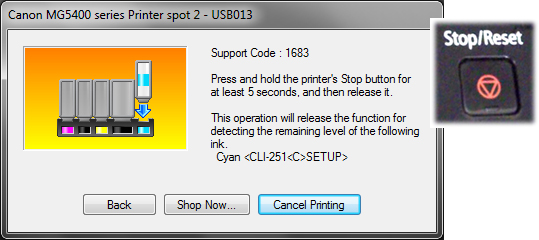
• In order to use your Cartridge world cartridges, follow the instructions on screen and press and hold the resume button, for at least 5 seconds.
• If your printer has a color display, the alert "The ink has run out. Replace the ink tank." Please ignore this and follow the instructions as set out above.
For a resolution to Epson laser printer error code E-01, it is advisable to check the power connections after that the user should the cartridge loading area after that the user should get the system started in the safe mode, for further information or help the user should get connected with the certified experts at Epson laser printer support. Lines are open for help and support all the time.
ReplyDeleteEpson Printer Contact UK
Compatible Samsung m2026 black toner When your website or blog goes live for the first time, it is exciting. That is until you realize no one but you and your.
ReplyDelete